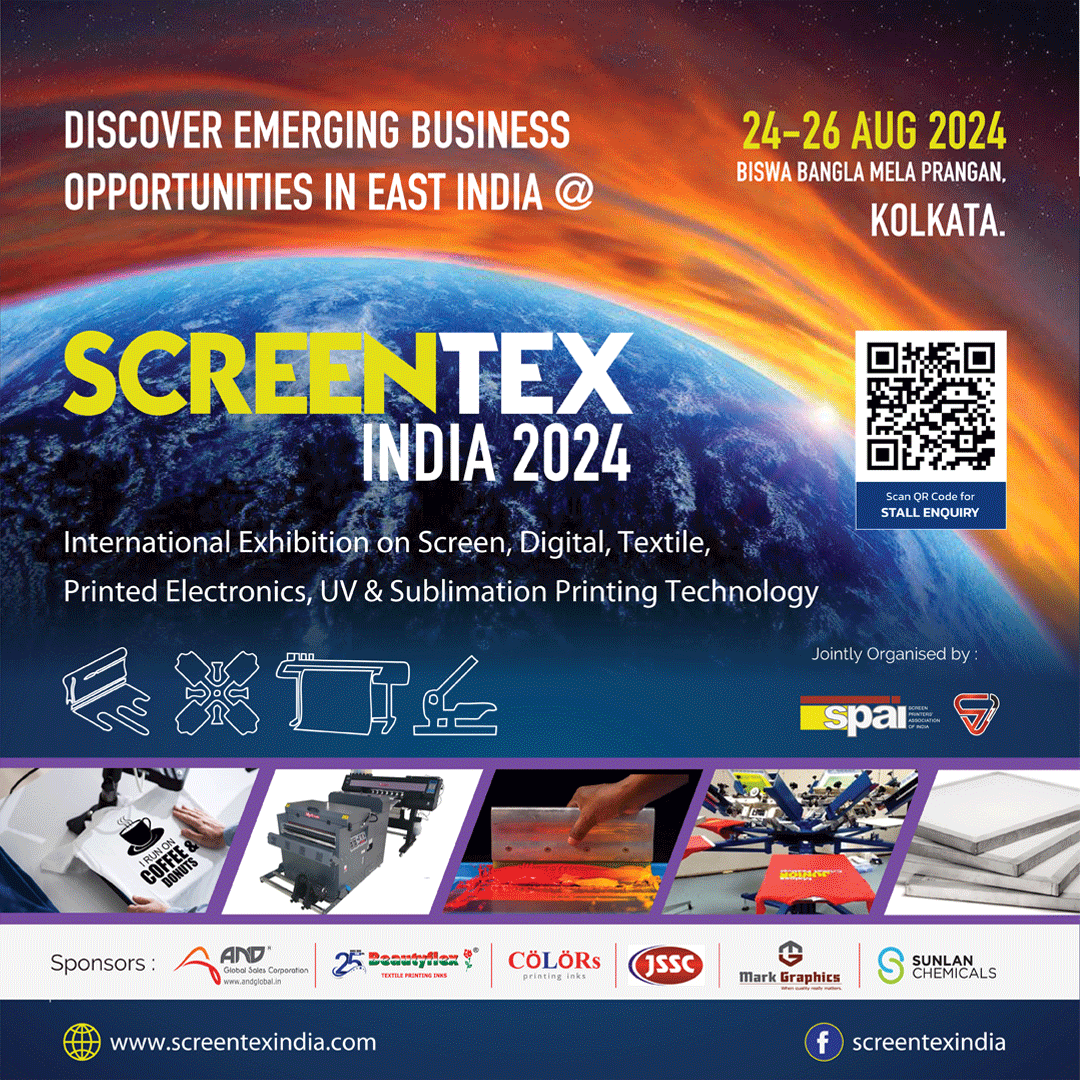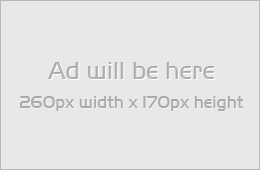Colour Consultant Marco Olivotto discussed PDF-X-based workflows and the shift towards an RGB-neutral, new PDF/X-based workflow at the FESPA Global Print Expo 2019 in Munich.
The big move in printing in the 20th century was moving away from printing plates towards a direct, digital process. Cost per page is higher than in traditional printing, but digital printing is easier and quicker, with little or no preparation needed. One of its advantages is the possibility of printing on a variety of substrates with little adaptation of the technology: paper, photographic paper, canvas, glass, metal, marble, textiles, film and ceramic. On-demand printing is possible, turnaround time is short and modification of the output for each impression is possible.
When a new technology appears, it invariably brings with it questions related to how to exploit it to its fullest extent. The most important of these questions in digital printing concerns file preparation for printing.
What do we mean by RGB printing?
One point to establish first: there is no such thing as printing with RGB inks. This is not a limit of technology: this is physics, the way the world works. A digital printer, in some cases, expects mixed inputs across RGB to CMYK. Inks are generally based on CMYK (plus additional colours), but the conversion is performed by the printer. You may send CMYK data to an RGB printer, but there are good reasons why you shouldn’t: a file encoded in CMYK may contain fewer colours than its RGB equivalent. Therefore, in principle, a CMYK file may not fully exploit the gamut of a digital printer, which is usually larger than that of a traditional printing press – if we limit to CMYK and no spot colours. An RGB standard colour space has a wider gamut than a digital inkjet printer, so there are colours that are unprintable with normal inks.
Nevertheless, the gamut of a digital printer allows for better reproduction of intense colours than traditional techniques. However, it’s important to recognise that it can be more appropriate to constrain the gamut to achieve a colour appearance match to collateral printed by other processes.
While a traditional offset printer would use CMYK + spot colours, digital inkjet printers invariably use more colours: for example, CMYK + LC + LM + LK. This means that standard separation would not be useful anyway. Instead, the machine will decide how to drive the inks through the nozzles itself.
My gut feeling is that the world will soon move towards an RGB-neutral workflow, where the conversion to output space is left to machines, with all the advantages and disadvantages this implies.
PDF and the /X subset
In the vast majority of cases, jobs are submitted to printers as PDFs. Currently there are four variants of PDF/X, the subset created for pre-press digital exchange data. The differences between the various flavours of PDF/X are mostly connected to conversion and transparency requirements. The conversion to CMYK may happen very early on in the process, for example in Photoshop (early binding), in InDesign when creating the PDF (intermediate binding), or by leaving the job to the RIP (late binding).
In digital printing, in most cases conversion is late binding handled by the printer, taking place on the RIP and it is therefore advisable to use native RGB material to exploit a wider gamut.
The variants of PDF/X are as follows. In practice, the choice is often between PDF/X-1 and PDF/X-4:
• PDF/X-1: early/intermediate binding. Blind exchange in CMYK spot colours. Cannot contain RGB or CIELAB objects. No transparency allowed. Recommended at times for digital printing.
• PDF/X-3: late binding. CMYK, spot colours, RGB (managed), CIELAB. No transparency allowed. Recommended when you want to flatten transparency.
• PDF/X-4: late binding. CMYK, spot colours, RGB (managed), CIELAB. Transparency allowed: handled by the RIP. Recommended when you want to keep live transparency.
• PDF/X-5: late binding. Like PDF/X-4, but also enables the use of external graphical content and ICC profiles. Recommended when you need to reference external graphics.
Meeting the standards
Standards for digital printing are a totally different beast from those for offset printing, which is regulated by the ISO 12647 family. Digital production printing is described in the Fogra PSD (Process Standard Digital), which is very different from the Fogra PSO (Process Standard Offset) because so many different technologies and substrates are used. The offset process is very complex but it is clearly structured: each component – substrate, ink and machine – can be separated because we know how they can interact, and this generates a standard.
In contrast, the digital process is highly integrated, with many variables. Substrates, ink and machine can belong to very different technologies, so no universal standard is possible. You must define combinations and their expected outcomes.
The PSD has three main objectives:
• Output process control
• Colour fidelity
• PDF/X compliant workflow.
PSD is process-independent: when a print product is created, the final output conditions are not predictable. It could end up on anything from paper bags or printed cups to T-shirts or large format banners. The key to obtaining an expected result is the separation of process control from quality assurance. ISO 15311 is concerned with the latter.
Process control in PSD
In process control, the technology and media used in digital printing are much more variable. This remains the responsibility of the PSP and is aimed at establishing a repeatable and stable printing condition depends on what is used.
The most important steps here are numbers 2 and 3. Step 2 – identification and check of substrate – involves checking the printability and runability parameters using properly set-up databases. Fine-tuning follows, which includes mechanical corrections, printing speeds, mass per area of the substrate, and elasticity.
The media manager should connect each substrate to parameters such as screening, ink load, ink split and print mode. It is not a great idea to characterise all stocks individually: substrates should be grouped so that basic print characteristics are shared between stocks belonging to the same group.
Once a substrate is selected, the choice impacts the gamut of the final print product. It is thus important to consider the typical reference printing condition to be simulated; this also applies to spot colours.
Many exchange spaces are available, but if no concrete printing condition is defined, it is good practice to assume FOGRA51 (that is, printing according to ISO 12647-2 on coated stock. FOGRA51 or the related ICC profile PSO Coated V3 (ECI) can be considered the de facto reference for digital printers in Europe and beyond.
In traditional printing, the ISO 12647 standard defines only one tolerance band: if conditions are respected, the standard is met – otherwise not. The new ISO 15311 thinks differently, and attempts to define very broad guidelines for all the steps in print production: to evaluate print image quality based on process-independent colour and surface finish, homogeneity, resolution and artefacts and permanence requirements; consider different viewing types (for example Side-by-Side and media relative); and face the different needs of market sectors by providing alternative tolerance bands A, B and C.
These quality types are based on ΔCoo measurements assessing three colour differences:
• Substrate colour (deviation from reference)
• Colour patches in FOGRA Media Wedge V3.0
• Grey balance patches (ΔCoo – disregards L* info)
• Plus: a requirement on the accuracy of spot colour reproduction
To summarise, many of these guidelines are machine-dependent, and print service providers are reliant on manufacturers to provide information and instructions on “how to”. Technology and techniques are developing very quickly and a fixed set of rules is impossible to implement; therefore it is likely that any de facto standard may change in the next few years, with a new PDF/X-6 standard at its heart.